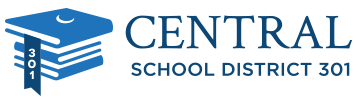Central 301 takes Internet safety seriously. Our goal is to protect district students from inappropriate material on the web and to teach students the advantages of online/cyber content along with the many dangers that are involved.
Children’s Internet Protection Act (CIPA)
Congress passed HR 4577, which includes requirements for K-12 schools that provide Internet access. One of the requirements of this act is the use of a technology protection measure, that blocks or filters Internet access. Central 301 filters devices on our network exceed the requirements of CIPA. We also utilize Securly to filter the Chromebooks that are taken home by students.
Below are links to Internet Safety Resources, some free and some paid, that families with school age children have found useful. We strive to make the information on this website as timely and accurate as possible. We make no claims, promises, or guarantees about the accuracy of the links you will be redirected to.
References on this page to any specific commercial product, or service, is for the information and convenience of the public, and does not constitute endorsement, recommendation, or favoring by us.
Resources for Parents and Guardians
- Center for Internet Security
- FTC On Guard Online
- Stay Safe Online
- ChildNet International
- Common Sense Media
- FBI Resources for Parents
- Illinois Attorney General
- Image Metadata Viewer
- ISBE Internet Safety Resources
- Mobile Apps Reviews and Safety
- Netsmartz
- Smart Social
- Parent’s Guide to Instagram
Home Filters
- Sometimes filtering can be provided by your internet service provider.
- Circle with Disney
- OpenDNS
- Plug ‘n’ Play Hub
- SafeDNS
Filtering for Mobile Devices
Games and Links for Kids
- AT&T Safety Land
- Interland
- Kid-Friendly Videos from NetSmartz
- PBS Kids Internet License
- SafeKids (Online Safety Quiz)
Cybercriminals exploit people and steal confidential and sensitive information through various digital strategies. Beware of the following:
- Spam is unsolicited email, instant messages, or social media messages. These messages are fairly easy to spot and can be damaging if you open or respond.
- Phishing is an email sent from an internet criminal disguised as an email from a legitimate, trustworthy source. The message is meant to lure you into revealing sensitive or confidential information.
- Spear Phishing occurs when criminals obtain information about you from websites or social networking sites and customize a phishing scheme to you.
- Spoofing describes a criminal who impersonates another individual or organization, with the intent to gather personal or business information.
- Pharming is a malicious website that resembles a legitimate website, used to gather usernames and passwords.
How can you help keep us safe? Do what you can to avoid falling as a victim to cyber scams.
- Never give up your login information or personal information over email.
If a message doesn’t seem legitimate, send a new message to the sender instead of replying. - Keep your computer and browser up to date with the latest version and security patches.
- Use antivirus software.