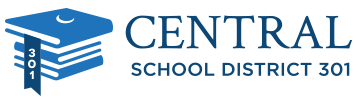Central 301 uses Securly to help keep students safe on their school issued devices. The primary guardian, as listed in Skyward, should received a weekly email from Securly.com. The email will show a review of the student’s online activity with the Chromebook while not at school. Guardians may also visit the Securly Parent Portal.
Securly has introduced “Pause the Internet”!
Now the primary guardian, as listed in Skyward, has the option to pause internet access for students on their Chromebook while at home. To turn the internet back on, simply tap the button again.
Download the free SecurlyHOME app for the best experience. Get real-time access from anywhere!