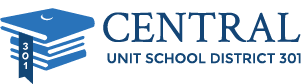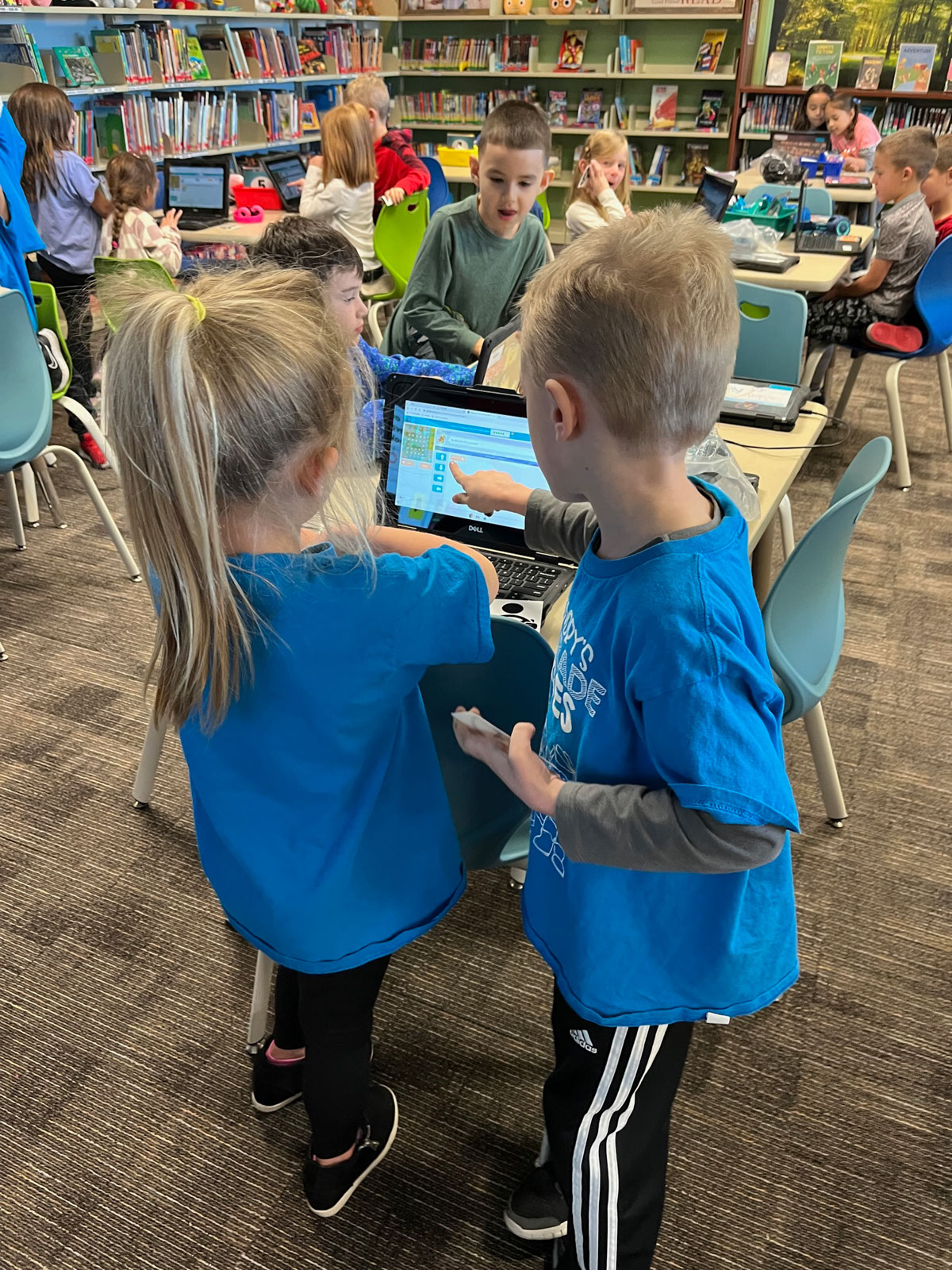
1:1 Device FAQ
Each K-12 student in District 301 is issued a Chromebook as part of the 1:1 program. Use of the Chromebook is subject to the Student Handbook.
Central 301 1:1 Device FAQ
Below are responses to frequently asked questions regarding student devices. Please email devices@central301.net for any questions not covered on this page.
Frequently Asked Questions
How long will my student be using the Chromebook provided?
- The hardware and build quality of Chromebooks have been improving at a rapid pace. Starting with the 2024-25 school year we began purchasing devices with a 4 year accidental damage warranty. Damage determined to be intentional is not covered and fees will be passed on by the school to the student’s account.
The device breaks or needs servicing?
- Elementary students can inform the teacher of an issue. They will notify the office to submit a tech ticket for repair.
- MS/HS students should bring the device to the LMC and a tech ticket will be submitted for repair.
- During this time period, a loaner device will be issued (if one is available) with the expectation that the device is treated the same as your own.
- Students will be responsible for intentional damage caused to loaner devices.
- The best way to reach us is to email devices@central301.net and someone from the tech department will reach out via phone or email to assist.
- You may try calling 224-777-5051 for support, but typically technology staff are in the buildings and helping others. If nobody is able to answer, please leave a message and we’ll respond as quickly as possible
Who do I contact if my student doesn’t remember their password?
- Please contact the main office your student attends. They can lookup the students ID number and their password in Skyward.
What is my technology fee used for and what does the district pay?
- The technology fee ($50 per year) covers a little less than half the annual cost of the device. The district picks up the remainder of the cost at a little over $50 per year. As a result of this fee, the family will own the device after 4 years of use in the district based on their rotation. If a student leaves the district early and wants to keep the device they will need to pay the remainder of the costs at $100 per year of expected use.
My child needs a replacement charger or case for their Chromebook. How do we get one?
Does the district offer insurance for my student’s device?
- We do not. Many issues related to the Chromebook are covered under the 4 year accidental damage warranty we purchase from the vendor. The exception being theft, loss, and intentional damage.
Securly
Central 301 uses Securly to help keep students safe on their school issued devices. The primary guardian, as listed in Skyward, should received a weekly email from Securly.com. The email will show a review of the student’s online activity with the Chromebook while not at school. Guardians may also visit the Securly Parent Portal.
Securly has introduced “Pause the Internet”!
Now the primary guardian, as listed in Skyward, has the option to pause internet access for students on their Chromebook while at home. To turn the internet back on, simply tap the button again.
Download the free SecurlyHOME app for the best experience. Get real-time access from anywhere!


What do I do if:
My child forgets his/her device at home?
- Elementary: If you bring the device to school for your student, the office will contact the teacher to send your child to pick it up in the office at a time that is appropriate.
- MS/HS: You may bring the device to the Main Office where your child may pick it up during a passing period.
- Loaners are available in the office for students to use for specific activities that cannot be made up, per teacher request.
We lose the device?
- The family will be responsible for the full cost of replacing the device. Replacement costs are based on current market value (i.e., the cost to buy a new current model).
We move within the district (such as from one district elementary school to another)?
- For grades 1-5, the student will simply bring the device with them to the new school.
We move out of the district?
- The technology fee ($50 per year) covers a little less than half the annual cost of the device. The district picks up the remainder of the cost at a little over $50 per year. As a result of this fee, the family will own the device after4 years of use in the district based on their rotation. If a student leaves the district early and wants to keep the device they will need to pay the remainder of the technology and district costs at $100 per year of expected use.
- If you leave during the last semester your device is expected to be used and all of your family fees are paid, the device is yours to keep.
- You will need to inform the school office of your intentions for the device. If we do not hear from you and the device is not in the school’s possession, the device will be automatically locked out.
- Please email devices@central301.net and include the Chromebook serial number, service tag number or the “Property of CCUSD asset tag” number to complete the process.
We move into the district mid-year?
- A device will be issued to you upon payment of the technology fee with registration. We will do our best to provide a device that matches the other students in the same grade. This device may have been previously used by another student or staff member in the district. It will have the same warranty and life expectancy as the devices provided to other students in their grade. The student will receive the device as soon as possible after the first day of attendance.
What do we do with our device at the end of the school year?
- Kindergarten students will leave the device in the classroom cart.
- Students completing grades 1-11 will take their Chromebooks home (device, case, and charger) for the summer.
What will happen at the beginning of the 2025-26 school year?
- Kindergarten students will utilize the chromebooks that are in their classroom cart and they will not be taking them home on a nightly basis.
- New devices will be assigned to students entering 1st, 3rd, 5th, 6th, and 9th grades.
- All other students will be expected to return with the device they took home for the summer on the first day of school.
Chromebook Year End Info
Students Not Returning Next School Year
- Students and families have the option to purchase the Chromebook and take it with them if they leave Central 301 before their device is due to be replaced.
- The devices cost $400. The $50 tech fee paid by the family each of the 4 years accounts for 50% of the cost of the Chromebooks.
- If the family is up to date on all district fees, they will still need to pay $100 per year the Chromebook is expected to be used in Central 301.
- Example 1: A 1st grade student who is in their first year with the student device that is expected to be used for 3 more years (2nd – 4th grade), would need to pay $300 to take the device with them ($100 for each of the last 3 years).
- Example 2: High school graduating seniors that are up to date on their fees may take the device with them when they graduate without any additional cost.
- Students that have their registration fees waived are still required to pay their $100 tech per year device cost if they want to keep the Chromebook when leaving the district before the 4 year usage of the Chromebook.
- Families who choose to purchase/keep their Chromebook may email devices@central301.net to have their Chromebook unlocked. Once unlocked, any Google account can be used with the device, all management of the device will cease, and we will remove the Securly Web Filtering restrictions.
- Students who have not paid all Chromebook fees and don’t turn the Chromebook in will have the charges applied to their account.
Purchasing/Returning Chromebooks
- If the returning student’s family has paid the Chromebook fee for each year, the student is due to receive a new device and is keeping the old Chromebook, we will unlock the old Chromebook at the end of the first week of school.
- Once unlocked, any Google account can be used with the device, all management of the device will cease, and we will remove the Securly Web Filtering.
- If parents want or need the filtering turned off and the Chromebook to be unlocked, they may email devices@central301.net over the summer.
- We will continue filtering the device until the first week of the new school year is completed.
- Unwanted Chromebooks
- Any student or family may turn in their old Chromebook(s) when they receive their new Chromebook. The district will dispose, recycle, or transfer ownership as it sees fit.
Summer Repairs
- Please email devices@central301.net to schedule repairs. We will not do repairs for Chromebooks no longer owned by the district.
Storing Chromebooks over the summer- Best Practices
Best practice prior to long term storage:
Update to the latest version of the Chrome OS and charge your Chromebook so that the battery is at least 80% full.
- This ensures that even when the battery discharges while unplugged over the summer, it won’t fully run out of power.
- Connect the device to a charger and turn it on.
- Hold Refresh and Power at the same time.
- While holding these keys, remove the power cable from device and then release the keys. The device should shut down and remain off.
- Attempt to power the unit on using the power button. If the unit does not power on, you have completed the steps and can safely store the system. If the unit powers on, you should repeat steps 2 thru 4.
Upon redeploying:
- Connect the Chromebooks to a charger and a power source, which will get them out of the battery disconnect state. Power up your device.
- Connect your Chromebooks to WiFi and update them to the latest Chrome OS release.
- This can take time, as multiple Chrome OS versions may have been released since the last time the device was updated.
Google provides additional communication related to the storing process which can be found here: https://support.google.com/chrome/a/answer/9139543.