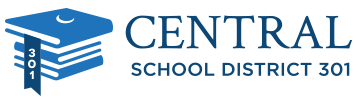Skyward Tutorial Videos
Below are some videos provided by Skyward to help parents and guardians know how to navigate Skyward Family Access.
Family Access Overview
There’s a lot of information out there in Family Access. Do you know what’s available to you as a parent? Take a look!
Account Settings
With Family Access, you can determine which alerts you receive about your child, how you’re notified, and in what language the information is displayed.
Calendar
Use your Family Access calendar to stay on top of your child’s important dates and reminders – from tests and due dates to field trips and sporting events.
Grades
With Family Access, you can get an up-to-date look at your child’s grades, upcoming assignments, progress toward graduation, and more.
Messaging
With the social media-inspired message center in Family Access, you can stay in touch with teachers, coaches, and administrators.
Online Enrollment
Learn how to complete online registration as required by the school district each school year.
P/T Conference Scheduler
Parent-teacher conferences should be a no-hassle, no-sweat process. Now, you can use Family Access to view teacher calendars and reserve a time slot that works for you.
Push Notifications
Sign up for push notifications and receive an alert for everything from missing assignments to school closings.