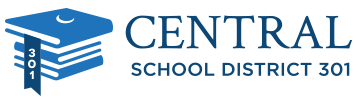We are excited that we have been able to keep schools open and provide continuous learning for your child(ren). As we continue to look forward, we recognize that we are approaching a pinnacle time in the school year; therefore, we will be holding Parent-Teacher Conferences on October 21st and 22nd to provide an opportunity to discuss your child(ren)’s progress. This is a great opportunity for teachers and parents/guardians to touch base in a collaborative setting.
This year we will offer our families the option of choosing to attend conferences either in person or remotely. In order to facilitate this flexible option, conference scheduling will be completed via Google appointments instead of via Skyward. This will allow a Google Meet to be automatically scheduled for each conference in the event a virtual meeting is preferred.
Your child’s teacher(s) or administrator sent a message via ParentSquare that includes a link to schedule a conference appointment. Please note – you must use a Google email account to schedule an appointment. If you do not already have a Google email account, we encourage you to create one as a Google email is also required to attend a Google Meet. (As an alternative, parents/guardians may choose to use their student’s district email to schedule the appointment; however, please note that the calendar invite will go to the student’s email and the student would be able to delete the calendar event.)
When reserving an appointment time, you will be asked to indicate your student’s name and whether you will meet in person or remotely. If a preference isn’t indicated, we will assume you will be meeting in person. Families who need translation services should notify their teacher or sofia.mills@central301.net so arrangements can be made.
Once your conference appointment has been created, you can view the details and Google Meet link in your Google calendar. If you need to cancel or reschedule your conference, you may delete the event in your Google calendar and select a new conference time using the teacher’s appointment scheduling link. The Google Meet link may be shared with other attendees if needed. If you will attend the conference in person, you will not need the Google Meet link but will instead report to your student’s school for your conference.
If you are scheduling conferences with multiple teachers, please allow for travel time between conferences as we will need to adhere to strict end times in order to respect other conference attendees.
Please contact your student’s school if you have additional questions regarding how to schedule a conference via Google appointments. We look forward to partnering with you for your student’s success.