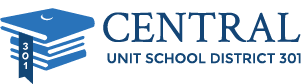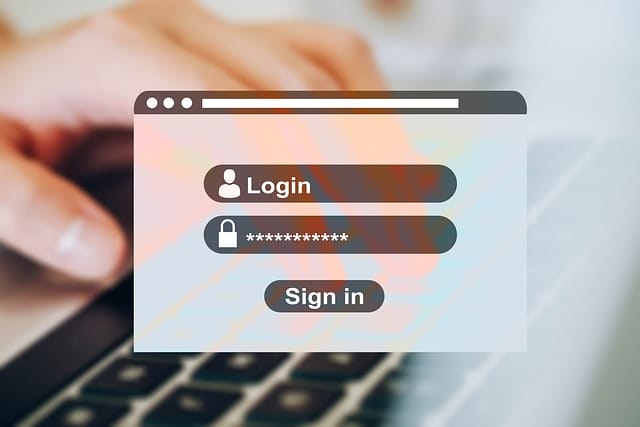
Online Portals
Central 301 Online Portals – Student / Parent / Guardian Portals
Skyward Family Access: Skyward is our student information system. Used for registration, fee, schedules, grades and more.
Canvas: Canvas is a Learning Management System (LMS) used in Central 301. It connects digital tools and resources for teachers and students and is available for grades K-12. Canvas Courses are established for each subject or class. Courses can contain informational pages, discussions, assignments, and quizzes.
Classlink Launchpad: Used by staff and students to access rostered online curriculum and resources.
ParentSquare: Central 301 uses the unified communications platform ParentSquare, designed to keep parents and guardians informed and to improve communication opportunities. Learn how to set up your account on our ParentSquare introduction page.
- Some key features of ParentSquare include:
- Users can choose to receive messages at the time they are sent or receive a summary notification at the preferred time.
- District staff can post information, documents, photos, and videos to share with families.
- Users can choose a preferred language and communications will be auto-translated.
- Users can choose to receive notifications via email, text, and/or mobile app.
Central 301 partners with SchooLinks, a college and career platform to educate your students on life after graduation. SchooLinks is a platform on which students (8-12) can start their journey for college and career planning, log volunteer hours, apply to colleges, apply for scholarships, request transcripts, and more.
SchooLinks allows Guardians to:
- View the results of your student’s career interest, strength, and mindset assessments to learn more about their interests and what careers might be right for them.
- See what colleges and careers your student has favorited and set as goals.
- Check your personalized dashboard for upcoming events as well as important reminders and to-dos for your student.
- Complete your own research on colleges, careers, and more to help you have informed conversations with your student.
- Compare college costs and explore expected financial aid, scholarships, and out of pocket expenses.
- Review your student’s course plans.
Watch this video and read this document to learn more about how to create your account.