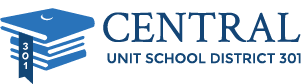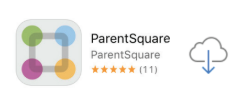
ParentSquare
ParentSquare Communication Tool
Tired of a cluttered email inbox filled with junk mail?
Important school updates can easily get lost in the mix. Stay connected and informed by downloading the ParentSquare App — your one-stop shop for all things HBT!
The app looks like this. |
With the ParentSquare app, you can:
✅ View school updates in one convenient place
✅ Receive text message alerts directly to your phone
✅ Choose your preferred language for communication
To customize your notifications:
- Log into your ParentSquare account
- Click on the 3 lines on the top left side of the screen.
- Click on Account
- Click on Notifications to select how you want to be notified of a new message.
- Once set, go back one screen and click on Preferences to select your preferred language.
Make sure your settings fit your needs so you never miss an important update!